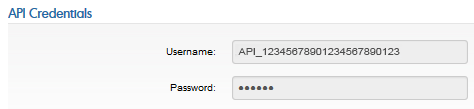How to get your BlueSnap API credentials
You must have a BlueSnap account to get API credentials. If you don't have an account yet, it's easy to sign up for one here.
API credentials in the HTTP Basic Authentication headerYou include your BlueSnap API username and password in the Basic Authentication header when you make calls to our API. For more information, refer to Authentication & Headers.
Follow these steps to get your API credentials.
- In the top menu of the Merchant Portal, go to Settings > API Settings.
- Define your API password by entering it in the Password and Verify your password fields.
Remember your API password; you will need it later.Password rules
- Minimum 8 characters
- Maximum 64 characters
- Allowed characters:
a–z A–Z 0–9 _ ~ ! @ # & $ % ^ * ( ) | ' - - One capital letter and one number
- Must begin with a letter
- Should not contain consecutive characters
- Complete the Authorized IPs section. You can add up to 15 IP addresses or a subnet.
- To enter a single IP address, enter the first IP and then click Add for additional addresses.
- To enter a range of IP addresses, enter the first IP address in the first four boxes and then add the last digits of the range in the fifth box.
- (Optional) If you want IP Checking performed, leave the Disable IP Checking option clear and then. If you do not want IP Checking performed, select the Disable IP Checking option.
Warnings
- Do not Disable IP Checking unless absolutely necessary because it provides security to your account.
- Regardless of the setting of the Disable IP Checking option, if you add any IP addresses, you can not remove all of them. After you add an IP address, you must always have at least one.
- Click Request API credentials. The credentials are generated and your new API Username is shown.